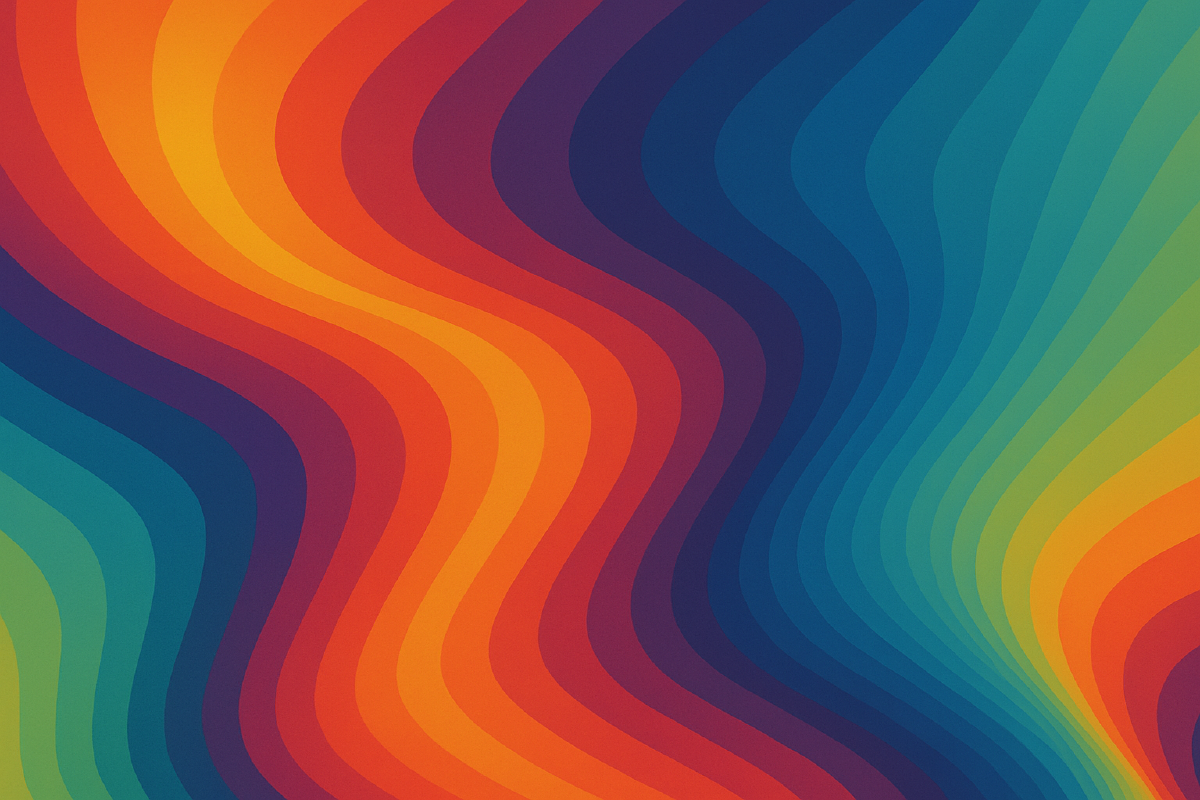In 2015 the company I was working for wanted us to do an overhaul of the existing UI to give a better user experience. We took it as an opportunity to explore the landscape of JavaScript frameworks, something I’ve done many times. We knew the app would be behind a login, so server side rendering was not important for SEO, freeing up the search space to nearly anything.
We quickly became enamored by ClojureScript, as we already had been considering Clojure for a backend rewrite. Around the time, it also felt as though ClojureScript was picking up steam by piggybacking the popularity surge of Clojure. I was slightly hesitant because it didn’t appear to have support for inline HTML like vanilla JavaScript with JSX, or even some CoffeeScript extensions.
However, what really impressed us was this demo of flappy bird written in ClojureScript. It demonstrated Figwheel for live code reload, use of an atom to maintain state past live refreshes, and connecting directly to the REPL via Emacs. The HTML syntax didn’t look as bad as I thought it would, either.
At the time, there were a few examples of applications written in ClojureScript. The one that sticks out the most in memory is the Circle CI frontend. Not only was this a complete production proven stack that demonstrated great UX, they also wrote many articles about their tech stack, and spoke at conferences about it. Their source code being openly visible made it much easier to figure out how to architect a ClojureScript app, and I say we drew much of our inspiration from them. We ended up choosing Om as our ClojureScript framework because of this.
In many ways, we ended up with what communities now call a JAMstack. Here is a quick over view of our architecture, before I get into the refresh strategy. If you have any questions about any specific bullet point, please reach out.
- Rails backend providing an API using Transit as our format for AJAX requests.
- Passed the Rails CSRF token to the SPA to use in AJAX requests.
- We utilized the authentication and authorization that already existed in our on our server side Rails app to wrap our API as well. Logging in via Devise allowed our AJAX calls in the same session to be authenticated.
- Because we piggybacked authentication, we needed to have the starting point of the app served by Rails. We used a wild card route to capture routes of the entire namespace of the app to launch the single page app, like so:
- Routes in the SPA were handled by Secretary. We used Pushy, which was a wrapper around Closure’s Html5History, to intercept all clicks on anchors in the app.
- The ClojureScript app was built using a Gulpfile. The Gulpfile was responsible for pulling together dependencies (css, fonts, resize our logo to smaller formats, etc.), wrapping the Leiningen commands to build the ClojureScript app, minifying the output (even though ClojureScript goes through the google closure compiler, minification did have an effect), uploading everything (the artifact we called it) into a folder in S3, and pushing new version information to heroku.
| |
- The folder name used in S3 was very important, as it was the version name of our artifact. We used a combination of date, time, and some other signifiers, but it could easily have been just a uuid.
- This version name would then be inserted as an environment variable in the Rails app. The Rails app would then use the version name to point to the correct artifact.
| |
- By changing the environment variable, we have effectively deployed a new
version. We did this with a simple
heroku config:set SPA_ASSETS_SLUG=123assisted by our Gulpfile. This is also a cache buster, as we don’t have to worry about cache expiration time. If the end user loads the page, we know they will end up with the version of our assets at that time. - We used the same bucket for our pre-production and our production environments, allowing us to use the same artifact we test on to be the one that the end users receive.
- We did some magic in the HTML to point to a version with Figwheel enabled in development. In our automated tests, we used a symlink in our tmp folder to point to a compiled version in the SPA app, then mounted a rack app in our test environment that serves the JavaScript. This allowed us to test the entire stack using RSpec, Capybara, and Poltergeist.
Now that the context is laid out, it is time to see how we refreshed a page after a new deploy in a way that covers most use cases.
All summed up in one quick sentence:
When we make an ajax request, the api returns the current version name and if it does not match the version the SPA was loaded with, we treat events on anchors like a normal link.
By normal, I mean you can either remove your event handlers from all anchors (the ones in place that prevent a normal link follow, and instead route the event to your router to handle), or find a way to have code in between the on click handler of your anchors and instead force the browser to navigate to a new page.
| |
| |
This effectively makes all GET requests in the SPA force reload the page.
The environment variable we used to determine the root path in the code above (SPA_ASSETS_SLUG) is passed to the SPA when it is loaded. The SPA then checks every request to the API for this version, and if they mismatch, we use the above strategy.
Our code in Om is quite uninteresting. It was a listener that looked similar to the ones in Circle CI’s front end’s main go loop, except it was responsible for checking the AJAX responses for version numbers to compare against the state.
| |
Every endpoint in our Ruby API used the same method to render a Transit response, so it was easy to tack on the current version to every request.
| |
This same strategy could be used in
- JQuery by removing event handlers.
- Vue Router with a Guard or by setting catch all route at higher precedence.
- React Router by setting a higher precedence catch all route or somehow removing the router components.
This strategy is not perfect. You can still have UI errors due to a mismatch between a parameter on the client and server side (for example if they haven’t followed any links in a while). It will not work for an SPA that doesn’t use normal links to navigate between components, like Trello. But it would work for something like a mail client or a social media website. For us it was a tradeoff between how much effort we were going to put into a strategy to mitigate our UI being out of sync with our server, and frequency where this type of error could happen.
This strategy can be used in conjunction with other strategies. Perhaps you have a web socket open to notify your clients browsers that a new version is available, and have issues with some users’ sockets dying and not getting the update, this can help reduce the quantity of those left behind. Perhaps your fool proof strategy of waiting a few days for caches to clear and users to finish with the old version before yanking the old code was still hitting your exception notifier with UI versions that are weeks old. Either way, this is a pretty low effort way of handling it.
Thank you to Circle CI for all the content they put out about their app. Thanks to Mark Billie for proof reading this and helping me compile a list of interesting points. Thanks to Brian King for working on this project with me and taking off quickly with this architecture. Also thanks to Steve Salkin for giving us the support to explore outside of our comfort zones.